What Is a Perpetual Inventory System? Definition and Examples
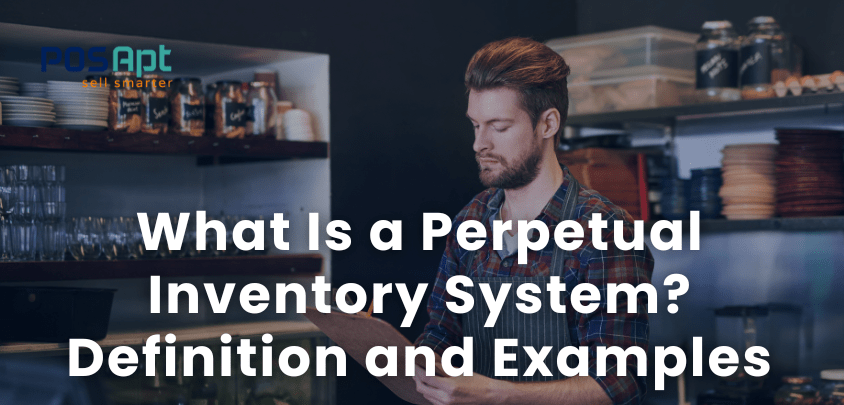
In this guide, we’ll walk you through what a perpetual inventory system actually is, how it works, how it compares with the old-school periodic method.
When you’re running a business—whether it’s a café, retail store, or hardware shop—you know how quickly your stock can move. One day, your shelves are full, and the next, you’re wondering where all those cartons went. Keeping track of your inventory is crucial, but the way you do it can make a huge difference.
That’s where the perpetual inventory system comes in. It’s not just a fancy accounting term—it’s a game-changer for small business owners who want to stay on top of their stock without drowning in spreadsheets.
What Is a Perpetual Inventory System?
A perpetual inventory system is a method of tracking stock that updates inventory records in real-time—whenever a sale, purchase, or return happens.
In simple terms:
Every time you sell a product or add new stock, your inventory count automatically adjusts.
So, if you sell one pair of sneakers, your system instantly records that one pair as gone. No need to wait until the end of the month or quarter to count everything.
This system gives you a live snapshot of your inventory levels at any moment. You always know what’s in stock, what’s selling fast, and what needs to be reordered.
How the Perpetual Inventory System Works
The word “perpetual” literally means “never-ending”. That’s exactly what this system does—it continuously updates your stock records.
Here’s how it works step by step:
1. Stock Purchase:
When you receive new stock from a supplier, the quantity and cost are immediately added to your inventory records.
2. Sales Transactions:
Each time a product is sold (through a POS system), the inventory automatically decreases.
3. Returns or Adjustments:
If a customer returns an item, it’s instantly added back into your stock records.
4. Real-Time Tracking:
Because every transaction is recorded as it happens, your system always reflects accurate inventory data.
5. Integration with POS System:
Most businesses use a POS system like POSApt to handle this automatically. The POS connects your sales and stock data, saving hours of manual entry.
Basically, a perpetual inventory system is an inventory management system that keeps your digital stockroom as accurate as your physical one—without you needing to constantly count everything.
Perpetual Inventory vs. Periodic Inventory: What’s the Difference?
Before modern POS technology, most small businesses used the periodic inventory system. Let’s compare the two in plain English.
| Feature | Perpetual Inventory | Periodic Inventory |
| Updates | Real-time (after every sale or purchase) | Periodically (weekly, monthly, or yearly) |
| Accuracy | Very high | Often less accurate |
| Labour Required | Minimal | High—requires manual stocktakes |
| Integration | Works with POS systems | Manual or spreadsheet-based |
| Best For | Businesses with frequent sales or high stock movement | Small operations with limited inventory |
In short, the perpetual system is modern, accurate, and fast.
The periodic system is old-school, manual, and prone to errors—but might still work for very small businesses.
Real-Life Example of a Perpetual Inventory System
Let’s say you run a café in Melbourne called The Daily Brew.
You sell coffee beans, pastries, and bottled drinks. Each item is recorded in your POS system.
- You start the morning with 200 coffee beans packets in stock.
- During the day, you sell 40 packets.
- The POS system automatically updates your stock level to 160.
- When your supplier delivers 100 more packets, you scan them in, and the system updates your stock to 260.
By the end of the day, you can log into your POS dashboard and see exactly how much stock you’ve got left, what’s selling fastest, and what you’ll need to order soon.
That’s the beauty of a perpetual inventory system—it’s always up to date, without you lifting a pen or calculator.
The Technology Behind It
A perpetual inventory system relies on software and automation to do its job. Here’s what makes it tick:
1. POS (Point of Sale) Systems
Every time a sale happens, your POS system sends data to your inventory records.
With a smart POS like POSApt, this process happens instantly and accurately.
2. Barcode Scanners and RFID Tags
Products are scanned as they enter or leave the store. This eliminates manual entry errors and ensures fast, accurate updates.
3. Cloud-Based Databases
Modern systems store inventory data in the cloud, so you can check stock levels anytime, anywhere—from your phone, laptop, or tablet.
4. Integration with Accounting Software
Your sales, purchases, and costs are automatically synced with your accounting system, keeping your books tidy without double-handling data.
Benefits of a Perpetual Inventory System
There’s a long list of reasons why businesses across Australia are switching to perpetual systems. Let’s break down the biggest ones:
1. Real-Time Accuracy
Because updates happen instantly, you always know exactly what’s in stock. No surprises, no last-minute panic when something’s sold out.
2. Time Savings
You don’t need to stop operations for stocktakes every week. While a full physical stocktake is still useful occasionally, it’s much less frequent.
3. Better Decision-Making
With accurate data at your fingertips, you can make smart decisions—like which products to restock, which ones to discount, or when to reorder.
4. Easier Forecasting
Seeing patterns in sales helps you predict demand. If you sell more cold drinks in summer, your system will help you prepare for that trend automatically.
5. Reduced Theft and Shrinkage
Since every item is tracked, it’s much harder for stock to “disappear.” You can quickly identify discrepancies between physical and recorded stock.
6. Improved Customer Experience
You’ll rarely run out of popular items, which means happier customers and more consistent sales.
7. Cost Control
You’ll know where your money’s tied up in inventory and avoid overstocking slow-moving items.
Challenges of a Perpetual Inventory System
Of course, nothing’s perfect. While perpetual systems are fantastic for efficiency, they come with a few challenges worth noting:
1. Higher Initial Cost
Setting up a POS integrated system might cost more upfront than using spreadsheets. But in the long run, it pays for itself through efficiency and accuracy.
2. Training Needed
Your team will need a bit of time to learn how to use the system properly—but once they do, it’s smooth sailing.
3. Dependence on Technology
If your internet or POS goes down, updates might pause temporarily. But modern systems like POSApt offer offline modes, so you can still trade without disruption.
When Should a Business Switch to a Perpetual System?
If your business handles a lot of transactions daily, or your stock changes quickly, you’ll benefit enormously from a perpetual inventory setup.
Here are some clear signs you’re ready to switch:
- You’re manually counting stock too often.
- Your sales and stock records never seem to match.
- You lose track of what’s selling fast.
- You waste money on overstocking or emergency reorders.
- You’ve got multiple sales channels like in-store + online).
If you nodded to any of those, it’s time to consider integrating a POS-based perpetual system.
How POSApt Makes Perpetual Inventory Simple
POSApt was designed with Australian small businesses in mind—especially those in retail, hospitality, and service industries.
Here’s how POSApt helps simplify perpetual inventory management:
- Automatic Updates: Every sale and return updates your stock instantly.
- Low-Stock Alerts: Get notified before you run out of your best-sellers.
- Supplier Integration: Receive deliveries and update inventory with one click.
- Multi-Location Syncing: Perfect for businesses with more than one store.
- Reports and Insights: Spot trends, track profit margins, and forecast future demand.
It’s a no-fuss, reliable way to keep your shelves organised and your records accurate—without endless manual data entry.
Example: How a POS System Works in Real Life
Imagine you’re running a small retail store in Ringwood selling homewares. You’ve a integrated POS system to manage sales and inventory.
Here’s what happens:
- A customer buys two candles and one diffuser.
- POS instantly deducts those items from your stock list.
- When your supplier delivers 20 new diffusers, you scan them in, and POS adds them automatically.
- The system alerts you when stock levels drop below your set threshold.
By the time you close for the day, your POS reports are already ready—sales, profit, and current inventory all neatly updated.
You don’t need to lift a pen. That’s the power of a perpetual inventory system in action.
Tips for Implementing a Perpetual Inventory System
Switching from a manual or periodic system to a perpetual one doesn’t have to be stressful. Here are some tips to make the transition smooth:
1. Start with a Clean Stocktake:
Before you go live, make sure your current inventory levels are accurate.
2. Train Your Team:
Ensure everyone knows how to scan items properly, process returns, and handle adjustments.
3. Use Barcode or SKU Systems:
Clear labelling is key for accurate tracking.
4. Integrate with Accounting Software:
Connect your POS to tools like Xero or MYOB for automatic bookkeeping.
5. Do Occasional Physical Audits:
Even with automation, a quarterly physical count keeps things tidy.
6. Monitor Reports Regularly:
Use your POS dashboard to spot slow-movers, seasonal trends, and discrepancies early.
Common Mistakes to Avoid
Even the best system won’t work perfectly if it’s used incorrectly. Keep an eye out for these common pitfalls:
- Forgetting to record damaged or lost items.
- Not updating supplier deliveries promptly.
- Mixing manual and automated records.
- Ignoring system alerts.
Stay consistent, and your perpetual inventory system will become one of your most powerful business tools.
Final Thoughts
The perpetual inventory system isn’t just about keeping your shelves in order—it’s about running your business smarter.
By giving you accurate, real-time insights into your stock levels, sales patterns, and costs, it helps you make better decisions, save time, and avoid nasty surprises.
And when you combine it with a reliable POS solution, you get the best of both worlds: automation and accuracy—all without the headaches of manual tracking.
So, if you’re tired of guessing what’s in stock or spending weekends on stocktakes, it might be time to make the switch.
Because in today’s fast-moving retail world, the best businesses aren’t just managing inventory—they’re mastering it.