Hardware 30% off. Limited time!
Restaurant POS System Built for Rush Hours
Turn peak hours into profit hours with advanced restaurant POS software.
- Affordable
- Inventory Management
- POS Analytics
- 24/7 Support

Our Happy Customers
The Perfect Point of Sale
for Every Restaurant
POSApt restaurant point of sale system makes it easy to manage restaurant orders, payments, inventory and table service in one place. Built for busy hospitality environments, it helps you work faster, reduce errors and deliver a smooth dining experience.

Simple, Easy to Use POS System
No tech headaches here: POSApt is built to be simple, fast, and easy for anyone to pick up.
- Clean, no-fuss layout that just makes sense
- Fast to learn (we’ll give your team a proper run-through)
- Smooth, touch-friendly design that keeps things moving
- Less tapping around: more time serving customers
- Great for new staff, busy shifts, and everything in between
With a bit of training, you’ll be flying through orders like a pro. Easy as.

Inventory Management That Packs a Punch
Keeping track of stock doesn’t have to be a nightmare. Our powerful inventory system makes it dead easy.
- Real-time tracking, you always know what’s in stock
- Alerts before you run low: no more last-minute scrambles
- Add, edit, or move items around without the drama
- Spot what’s selling (and what’s not) with clear reports
- Perfect for keeping costs down and shelves full
It’s built tough, works smart, and saves you hours. No spreadsheets, no stress.

POS Analytics That Actually Make Sense
Get the full picture without the data overload. Our detailed analytics show you what’s working and what’s not.
- Track sales, see customer trends in real-time
- Break it down by hour, day, or product, whatever suits
- See your top-sellers and slow-movers at a glance
- Make smarter decisions with clear, easy-to-read reports
- No fluff, just data that matters, right when you need it
With insights this sharp, you’ll feel like you’ve got a business crystal ball.

Packed with Features Just for Hospo
Running a restaurant’s no small gig, but our POS makes it a whole lot easier, with features made just for you.
- Set up happy hours and automatic discounts in a few taps
- Split bills by item, by guest, or even by payment method
- Manage dine-in, takeaway, and delivery, all in one place
- Keep an eye on sales, staff, and stock from anywhere
- Easily handle modifiers, add-ons, and custom orders
Whether you're running a café, pub, or fine-diner, it’s built to keep things smooth during the rush.
24/7 Support!
Stuff happens—we get it. That’s why our support team’s on call 24/7, ready to jump in whenever you need a hand. No call centres, no runarounds—just real help, real quick.
How We Help Your
Restaurant Grow
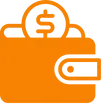
Fair Pricing That Won’t Break the Bank
You shouldn’t have to pay a fortune for a solid POS. Our pricing is made to suit small businesses, with all the features you need, and none of the bloated costs. Straight-up value, no sneaky fees.
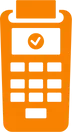
Works with Your Favourite Payment Options
No matter how your customers want to pay—EFTPOS, credit card, tap-and-go, or mobile wallets—we’ve got you covered. Our POS plays nice with heaps of popular payment providers, making checkout smooth and stress-free.
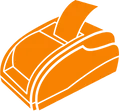
Advanced Printing That Just Works
From dockets to kitchen slips and receipts, POSApt restaurant POS handles it all without missing a beat. Send orders straight to the kitchen, print customer receipts in a flash, and customise what gets printed and where. Easy, reliable, and built for busy service.
Free Branded Website with POSApt Online Order & Table QR Code Integration
When you choose our online ordering and QR code table ordering features, we’ll set you up with a free branded website, tailored to your venue’s vibe. No extra costs, no third-party fees, just your own space on the web.
Customers can order for pickup or delivery, or simply scan a QR code at the table to check the live menu, place an order, and even pay, all from their phone. It’s fast, easy, and completely contactless.
Because it’s fully connected to your restaurant POS, every order drops straight into your system in real time. No mix-ups, no double handling, just smoother service and happy customers.


Restaurants Across
Australia Are Loving It
Restaurants across Australia trust our restaurant point of sale software to streamline operations and keep service running smoothly. With powerful features and an easy-to-use interface, it helps teams handle peak hours effortlessly and deliver a better dining experience.

TREND – South Bank
“The split bill feature is a lifesaver during busy dinner service. Honestly, the whole system just makes sense.”

At The Kotz – Heidelberg
“Finally found a POS that actually fits how we work. Setup was smooth, the price is fair, and it’s built right here in Aus. Love it!”

Old Durbar – Nunawading
“Switched over a few months ago and it’s been a game-changer. Super easy to train new staff and the support team’s been amazing!”
Built in Australia
POSApt is designed right here in Australia, made to suit the way Aussie businesses actually run. No overseas fluff, just homegrown smarts that work.
Frequently Asked Questions?
A restaurant POS system is a combination of hardware and software used to effectively manage various operations of a restaurant. It serves as a central hub where all the transactions and POS data related to the restaurant's daily operations are recorded and processed. Whether you have a quick service restaurant, pizzeria or cafe, a point of sale can streamline every transaction seamlessly.
Here's how you can effectively use the POSApt for your restaurant:
Installation and Setup: Begin by installing POSApt on your restaurant's premises. Our team ensures a smooth setup process tailored to your specific needs and restaurant layout.
System Configuration: Customise our restaurant POS to match your menu, pricing, and operational preferences. This includes setting up different user roles and permissions to control access levels.
Menu Management: You can easily manage your restaurant's menu within POSApt. Add, edit, or remove items with just a few clicks. You can also categorise items for easier navigation.
Order Taking and Processing: Start by placing a few test orders and sending them to the kitchen printer to make sure everything is working right. You can also try adding special requests or changes to an order and check if those print clearly on the kitchen ticket.
Payment Processing: POSApt lets you accept all the common payment types — cards, cash, and mobile. The system calculates totals, applies discounts, and prints detailed receipts. Just double-check that the receipt includes everything your customer needs, and make any bill adjustments as needed.
Staff Training and Support: Once POSApt is installed, we’ll walk you and your team through a full training session. Everyone will get comfortable using the system — from taking orders to checking reports — so your staff can hit the ground running.
Ongoing Support and Updates: You’ll also get ongoing support and regular software updates. Whether it’s a quick question or a technical issue, our team is here to help so your restaurant keeps running without a hitch.
At POSApt, POS software for restaurants starts from $66 per month. If you're seeking affordable options, consider starting your sales journey with our free POS software, complemented by just a 1.5% merchant fee. However, please note that you'll need to purchase our POS hardware systems and adhere to our terms & conditions. Explore our comprehensive pricing plan for further details. However, you will need to purchase our POS hardware systems and follow our terms & conditions.
Yes, POSApt is designed specifically for multi-location and franchise restaurants. We offer a dedicated POS Order App that lets you monitor your business performance across all locations. Contact us today to request a free demo and see how POSApt can streamline operations for your franchise.
Yes, you can keep using POSApt even if the internet goes down. The system has an offline mode that lets you keep taking orders, managing tables, and processing payments without any issues. And once you're back online, everything syncs automatically to the cloud so your sales and inventory stay accurate — no extra work needed.
When you’re choosing a POS system for your restaurant, it’s important to look for features that actually make your day-to-day easier. Here’s what to keep in mind:
Order Processing: You need a system that takes orders fast and doesn’t mess them up. Speed and accuracy go a long way when it’s busy.
Multi-Payment Support: Some people pay with cards, some with phones, some with cash — your POS should handle all of it without a fuss.
User-Friendly: Your staff shouldn’t need a full day of training just to use the system. It should be simple enough to learn in minutes.
Gift Cards & Loyalty Programs: Keep customers coming back with built-in tools for promotions, gift cards, and rewards.
Software Integrations: From accounting tools like XERO to delivery apps, your POS should play well with others to save you time.
Takeaway Orders: Managing pickup or delivery? Your system should handle those orders just as smoothly as dine-in.
Order Modifications: Customers change their minds—your POS should make it easy to update orders on the fly.
Table Merge: Need to combine two tables for a group? A good POS handles it with just a tap.
Recipe Costing: Know exactly what each dish costs to make so you can keep your pricing smart and your margins healthy.
Detailed Reporting: Get clear insights into sales, inventory, and staff performance to help you make better decisions.
Yes, POSApt works perfectly with popular third-party tools like XERO for accounting, Uber Eats for online orders and delivery, and MX51 or Windcave for payments. We also offer our own Online Ordering and Table Booking systems that connect smoothly with POSApt, so you can manage everything—from dine-in to delivery—in one place without the hassle.












