How to Choose a POS System for Your Business in 2026
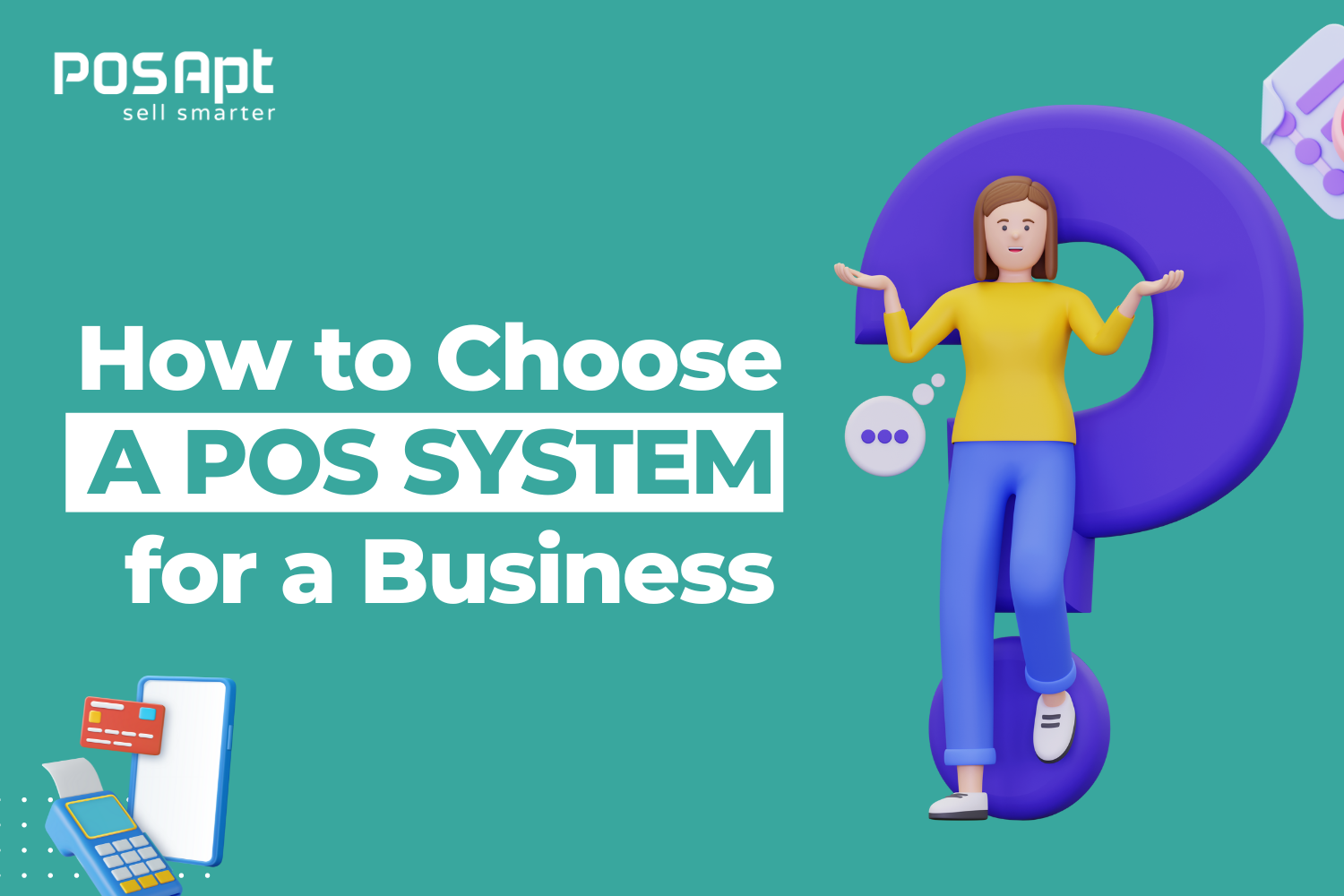
In today's rapidly changing business landscape, a modern point-of-sale (POS) system is the secret weapon for success. Gone are the days of traditional cash registers, as POS systems have transformed into mobile and cloud-based networks with superpowers.
However, there are a multitude of factors a business owner like you needs to consider before getting one. That’s why, we’re here with the ultimate guide on how to choose a POS system for your business.
Let’s get right into it!
Why Do You Need a POS System?
Imagine the freedom of accepting payments on the go, outside the confines of a physical store. These cutting-edge POS systems empower businesses to serve customers anywhere and at any time. And they don't stop there—they effortlessly handle multiple payment methods, from credit cards to trendy digital wallets. This flexibility is crucial, given the staggering rise in credit card transactions and the unstoppable wave of mobile payments.
The Financial Technology Company FIS Global reported that only 6% of all point-of-sale transactions in Australia in 2022 were with cash payments. We are truly at the doorstep of living in a cashless society. This underlines the paramount importance of embracing diverse payment options to exceed customer expectations and eliminate any purchasing hassles. And let's not forget the younger generation—the cool kids are flocking to Apple Pay and other store-branded mobile wallets.
This is one of the many factors that add so much weight to why your business also needs a POS system. It’s just what modernises your business. Read more about the advantages of POS systems for a business to get more insights.
What are the Key Components of a POS System?
A point-of-sale (POS) system typically consists of two key components that work together, that is hardware and software.
Hardware
Devices such as barcode scanners, receipt printers, cash drawers, EFTPOS machines and touch-screen monitors or tablets are parts of a POS system. POS hardware like these are essential for processing transactions, capturing product information, and generating receipts. The number of hardware components can however differ from business to business depending upon the size, number of outlets, etc.
Software
The software is the core component of a POS system. It runs on a computer or a cloud-based server and provides the interface for managing sales, inventory, and other operations. The software allows users to input product information, process transactions, track sales, generate reports, and perform various administrative functions.
How to Choose a Right POS System for Your Business?
To choose the right POS system for your business, you have to consider factors such as budget, features, customer support, and more. Here are the steps to guide you through the process:
Assess Your Business Needs
Firstly, start by understanding your specific business requirements. Consider factors such as the type of products or services you offer, the volume of transactions you handle, the number of locations or registers you have, and any industry-specific needs. This assessment will help you identify the key features and functionalities you require in a POS system.
Determine Your Budget
Establish a budget for your POS system, including both upfront costs and ongoing expenses. For example software subscriptions, hardware maintenance, and payment processing fees. Consider the long-term return on investment and prioritise features that provide the most value to your business. Depending on your budget, you can opt for a small business POS or an enterprise-level POS system.
Research Available Options
Before choosing a POS system for your business, conduct thorough research to identify POS providers and what they are offering. Make sure to compare features, pricing, future support, and integration support. While there are a ton of options to choose from, there are always some features that customers hate.
Evaluate Core Features
Assess the core features of each POS system. It’s not just sales processing that matters in a POS system. You have to look to see if it offers inventory management, multiple payment processing options, data reporting and analytics. Also, look for their 3rd party software integration feature. This is because you might need to integrate software like accounting software or an online ordering system. So, make sure to check if this POS system is compatible with these types of integrations.
Ease of Use and Training
A POS system shouldn’t be a nightmare to use. So, make sure you’re looking for something that’s easy to use and has an intuitive interface. A selected few POS system providers like POSApt also offer hands-on training to you and your staff. This training helps your staff to efficiently use it and make your business profitable.
Customisable Options
Look for a POS system that can be customised as per your business needs. Normally these types of POS are called custom point-of-sale systems. A custom POS system is capable of changing specific features as per the user's need. Another option is to choose a system that aligns with your business. For example, if you run a bakery shop, look for a bakery POS system. These types of POS systems will have more bakery-specific features than normal POS.
Scalability and Flexibility
Anticipate future business growth and evaluate whether the POS system can scale accordingly. Choose a POS system that can handle additional locations, registers, or increased transaction volumes. Assess its flexibility in accommodating your business's changing needs, such as adapting to new payment methods.
Security and Compliance
Security is crucial when handling customer payment information. Ensure that the POS system complies with industry standards for data protection and payment security. Make sure to read companies privacy policy before you select one.
Customer Support and Updates
Consider the level of customer support provided by the POS system provider. Look for 24/7 technical support and access to regular software updates. Prompt and reliable customer support is essential to address any issues that may arise. It is worth noting that service providers can also charge you extra fees for support. Make sure to clarify this doubt before you finalize your POS system.
Gather Feedback and Make a Decision
Seek feedback from key stakeholders, such as your employees and IT personnel, to ensure their buy-in and address any concerns. Also, you can take help from businesses that are already using a POS system. Ask them what features are crucial and what to look for before choosing a perfect POS system. Moreover, read customer reviews and find out the positive and negative aspects of each POS provider. Consider these factors along with your evaluation of features, cost, scalability, and support before finalising your POS.
Choose One that is Best For Your Business
In a world where payment trends morph at lightning speed, a robust and up-to-date POS system is your business's superpower. It not only keeps you in sync with evolving payment trends but also delivers an unrivalled customer experience. Get ready to unlock the door to growth and success like never before—your business deserves it.
Besides, look for all the features mentioned above so that you do not have to worry after installing one. Customer support is a must as the POS system can go insane from time to time. Along with that, features such as inventory management, accounting, integration and reporting are crucial as well.
Also Read: What is Point of Sale (POS) Marketing?