POSApt Tips & Tricks: Get the Most Out of Your POS System
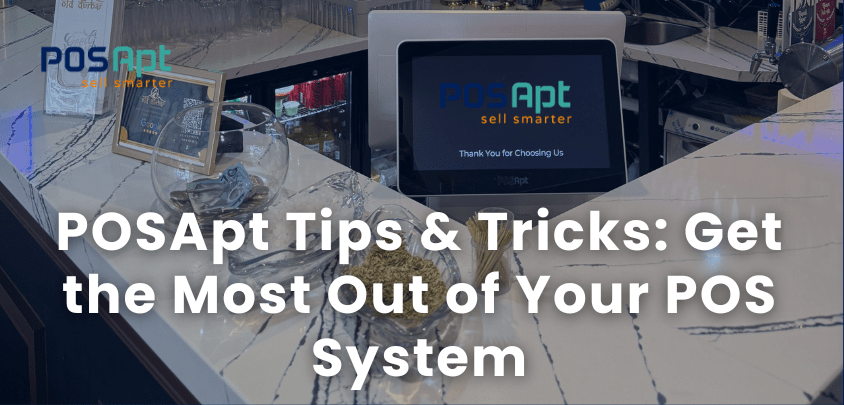
When you’ve invested in a Point of Sale (POS) system like POSApt, you want to squeeze every bit of value out of it. Whether you’re running a bustling café in Melbourne, a boutique retail store in Sydney, or a food truck in Brisbane, your POS system should be doing more than just taking payments. If you're only using the basics, mate — you're leaving money on the table.
In this guide, we're going to walk you through some clever tips and tricks to get the most out of your POSApt system. Whether you're a seasoned user or brand new to the POS game, there’s something here for everyone. Let’s dive in!
POSApt Tips & Tricks: Get the Most Out of Your POS System
1. Set Up Your Dashboard Like a Pro
Your POS dashboard is your command centre. POSApt allows you to customise your dashboard so you can see what matters most to your business right away. Instead of digging through reports or menus, arrange widgets and charts that matter to you — whether it's sales performance, stock alerts, or staff shifts.
Tip: If you’re running a café, have your daily sales, best-selling items, and staff logins visible up front. For retail? Keep low-stock items and customer feedback right where you can see them.
2. Automate Inventory Tracking
Still manually counting stock? C’mon, it’s 2026. One of POSApt’s biggest strengths is smart inventory management. With real-time tracking, you can set reorder points, track expiry dates (great for food and beauty businesses), and get alerts when items are running low.
Trick: Link your suppliers to your POSApt inventory and create automated purchase orders when stock hits a certain threshold. That way, you’ll never run out of customer favourites.
3. Create Customised Promotions and Discounts
Everyone loves a good deal. With POSApt, you can set up automatic discounts for happy hours, bundle deals, loyalty rewards, or flash sales without fiddling with the till each time.
Tip: Running a weekend sale? Set your promotion to trigger from Friday arvo to Sunday night. Want to give tradies a discount on their morning coffee? Create a location- or time-based offer and let the system handle the maths.
4. Train Your Staff with Built-in User Roles
Staff mistakes can cost you. POSApt allows you to assign different user roles and permissions so that only the right people have access to certain features. No more accidental refunds or price edits.
Trick: Set up a training mode for new employees. It’s a safe way for them to learn the ropes without risking real data or cash mishaps.
5. Integrate with EFTPOS and Online Payments
Here’s where POSApt shines — seamless integration with EFTPOS machines and online payment gateways. This means faster transactions, fewer errors, and happier customers.
Tip: If you're using an Android-compatible EFTPOS provider, POSApt links up beautifully. Just remember — any issues with the machine itself will need to go through your EFTPOS provider, but POSApt handles the connection side of things.
6. Go Mobile — Serve Customers Anywhere
POSApt works like a charm on Android tablets and smartphones, meaning you’re not tied to a bulky register. Whether you’re out at a market, doing tableside orders, or running deliveries, you can take your POS wherever your customers are.
Trick: Use mobile devices during peak hours to bust queues — a staff member with a tablet can take orders or payments right on the floor.
7. Use Sales Reports to Make Smart Decisions
Data is king, and POSApt delivers it on a silver platter. You get real-time reports on everything — from your best-selling items and peak sales hours to profit margins and staff performance.
Tip: Check your weekly sales breakdown to decide your opening hours. If Mondays are dead quiet, maybe it's time to open late or close early. Let the data do the talking.
8. Build a Customer Database and Loyalty Program
Don’t just sell — build relationships. With POSApt, you can collect customer data at checkout and set up loyalty rewards to keep ‘em coming back.
Trick: Offer a freebie or discount after 5 purchases. Track birthdays and surprise customers with a voucher — it’s a small gesture that can boost customer loyalty big time.
9. Go Online with POSApt’s E-commerce Integration
Got a website or thinking of starting one? POSApt integrates with its own e-commerce store so you can sync your inventory, process online orders, and manage everything in one place.
Tip: Use click-and-collect to drive in-store foot traffic. Promote it online and let POSApt do the backend syncing between your online store and physical shop.
10. Stay ATO-Compliant with Smart Receipts
If you’re in Australia, you know how important it is to stay compliant with ATO regulations. POSApt makes it easy to issue tax receipts, track GST, and export reports for your accountant.
Tip: Save trees and time by switching to email or SMS receipts. It’s quicker, more professional, and great for capturing customer details for future marketing.
11. Customise Your Menu or Product
POSApt allows for deep customisation of your product catalogue, from size variants to modifiers and add-ons. It’s brilliant for hospitality venues with multiple menu options.
Trick: Use colour coding and category tabs to make your register layout fast and easy for staff — less clicking, more serving.
12. Handle Multi-Location Management
Running multiple locations? POSApt has your back. You can manage multiple stores from a single dashboard, sync data, compare performance, and transfer stock between outlets.
Tip: Use the location filter in your reports to see which branch is smashing it — and where improvements are needed.
14. Embrace Contactless & QR Code Ordering
POSApt supports QR code menus and self-ordering. It’s a game-changer for busy venues and pandemic-conscious customers who prefer minimal contact.
Trick: Print QR codes for each table or use them on flyers for takeaway. Orders go straight to the POS — less room for error, more efficiency.
15. POSApt Support – Don’t Be a Stranger
Stuck with something? Don’t stress. POSApt offers solid customer support with a friendly team based right here in Australia. From setup to troubleshooting, they’re here to help you get the most from your system.
Tip: Use the POSApt knowledge base or reach out to support whenever you’re unsure — don’t let tech hiccups slow your business down.
16. Keep Your System Updated
Software updates can be annoying, but they’re necessary. POSApt regularly rolls out new features and bug fixes, often based on feedback from Aussie businesses like yours.
Trick: Set updates to happen outside business hours or on a slow day. That way, you get the latest goodies without interrupting your workflow.
17. Use Multi-Language Support for Diverse Staff
POSApt supports multiple languages, which can be handy for businesses with diverse teams.
Tip: Set staff logins in their preferred language to reduce confusion and boost accuracy — especially helpful in busy multicultural kitchens or shops.
18. Connect with Accounting Software
POSApt integrates with popular accounting platforms like Xero and MYOB. This saves you heaps of time during BAS, payroll, and tax reporting.
Trick: Set up automatic syncing so your sales, expenses, and inventory data is always up to date in your accounting system. No more double-entry drama.
19. Accept Split Payments and Tipping
Modern customers expect flexibility. With POSApt, you can accept split payments (cash and card combos, for example) and add tipping prompts — especially handy for hospitality venues.
Tip: Enable tipping during checkout and allow custom tip amounts — staff will thank you for it!
20. Stay Ahead with POSApt Insights
Finally, use POSApt Insights to plan for growth. Seasonal trends, daily revenue patterns, and customer behaviours all help you make smart, data-driven decisions.
Tip: Compare last year’s sales to this year’s to prepare for big periods like Christmas, EOFY, or school holidays. It’s like having a business
Final Thoughts
A POS system isn’t just about making sales — it’s the beating heart of your business operations. And with POSApt, you’ve got a feature-rich, mobile-friendly, Aussie-supported system built to grow with you.
By using these tips and tricks, you’ll unlock the true power of your POS system — making your business smarter, faster, and more profitable.
So don’t just set it and forget it. Dive into your settings, explore features, chat with the support team, and make POSApt work harder for you. After all, a tool is only as good as how you use it — and you’ve now got the cheat sheet to use it like a pro.
Want help setting up your POSApt system the right way? Reach out to our team today and we’ll get you sorted. From custom builds to troubleshooting and ongoing training, POSApt is here to support Aussie businesses — big or small.